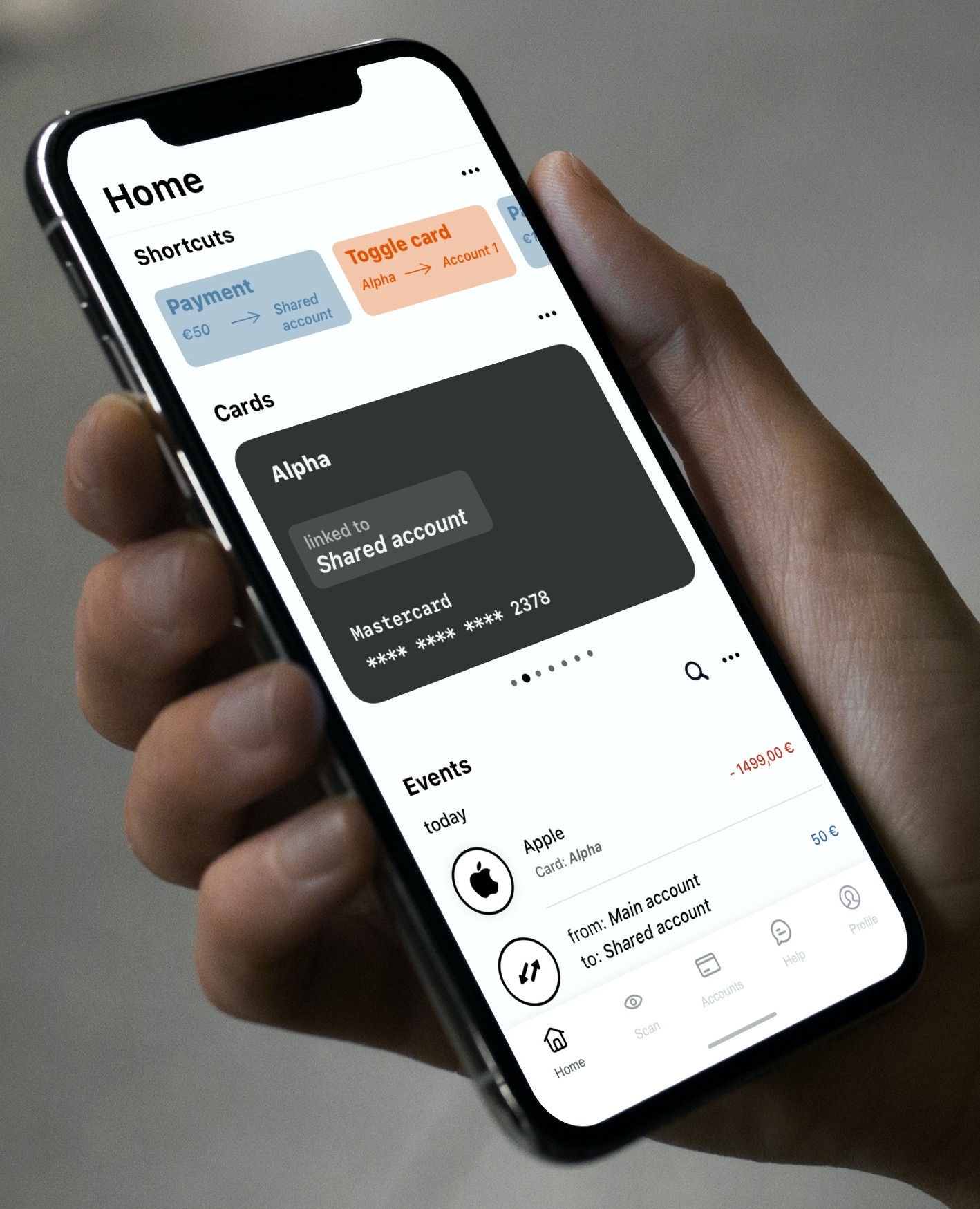I used to love everything about Bunq, including and especially the beautiful simple design (UX) and striking attractive interface (UI).
This new V3 is terrible. Man, what a quantum leap backwards! Things are hard to find, it's ugly as sin, dark mode is hard to read in bright conditions, important features are missing and has irrelevant marketing nonsense (CO2 saved) in prominent interface positions. I literally had to increase the brightness on my phone just to read things in this new dark mode.
Can I revert to the old app, please? I really loved it.
Can't see myself sticking with Bunq if this is the app going forward. I have Revolut, TransferWise and N26 accounts too but have been using Bunq as my main account (rent and salary). Sad to see an awesome brand lose the plot in such a big way 😥
 Marc TiedemannChamp
Marc TiedemannChamp