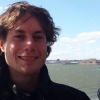 DominikWizard
DominikWizard- Edited
When using the light mode of the app and personalizing the bunq.me tile, some colors are not applied correctly (e.g. yellow). The tile gets grey instead. Screenshots attached. App-Version 16.0.4.


When using the light mode of the app and personalizing the bunq.me tile, some colors are not applied correctly (e.g. yellow). The tile gets grey instead. Screenshots attached. App-Version 16.0.4.


Btw, is there any possibility to attach screenshots in a smaller way? At the moment they are very huge o.O
@der13teFreitag#215619 There's a little manual work-around with which you can give images any size you want. Instead of the default syntax, use this BBcode-style syntax and you can specify width and height:
[img width=100]https://bunq-prod-together-files.s3.eu-central-1.amazonaws.com/2021-02-04/1612464733-734082-screenshot-20210204-194207.jpeg[/img]
Looks like:

You can also specify "height" or both.
@Jakob-Y#215734 Thanks for the tip!
Hi @der13teFreitag 👋
Thanks for reporting this bug to us! Please note we have escalated this to our developers team, and we will let you know once it's been fixed 🙌
For now I wish you a great day ahead 🌈