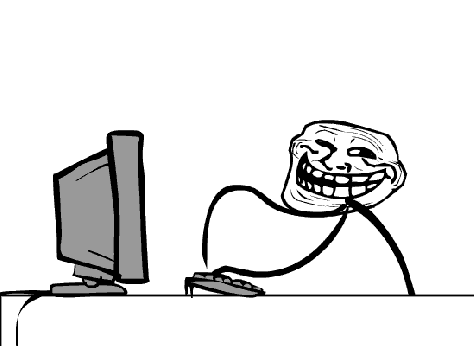Gregory GoijaertsProdigy
Gregory GoijaertsProdigy
This is a new topic after the old one became too big 😅 The previous one can be found here where it is sitting at 336 upvotes as the number 8 most popular topic on together.
bunqDesktop
Hey everyone! After working on the bunqWeb project for a while I started the bunqDesktop project. My main concern was that I didn't feel comfortable sharing my API key online while still wanting access to bunq on a desktop device.
The main goal for bunqDesktop is to allow users to do everything they can do in the official bunq app with a ton of extra features. Just to name a few:
- Automatic categorization based on custom filters
- Statistics per category and event type over time
- Detailed information for all events
- Switching between multiple accounts (Including sandbox test accounts)
Security
The application uses a new Javascript library called the bunqJSClient which does everything locally which means you don't have to worry about sharing your API key with someone else.
As of 0.9.0 you can also use your own OAuth client to give bunqDesktop access with less permissions. (Although it might not work for everyone due to a fatal bug in the bunq API).
For more details around privacy and security checkout the readme on Github.
Getting started
You simply download the latest installer from the releases page on Github or use one of the listed alternatives. For example brew cask for Mac, snapcraft for Linux and chocolatey for Windows are supported.
Contact, feedback and bugs
- Source code and issue tracking on Github
- For bug reports either create an issue on the Github repository or send a message here/on Telegram
- bunqCommunity Telegram channel for discussions and questions
- bunqdesktop telegram channel if you only want to be notified of new updates. bunqDesktop will also check for updates on startup and notify you when a new version is available
Screenshots
Main dashboard

Statistics

Login screen

Cards overview