I can only add my virtual credit card to apply pay. While not all shops accept credit cards. In that way I can’t pay cashless. Am I doing something wrong? Because I do see that I can add my virtual card
Main account not functioning on Apple Pay
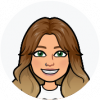 DianeChamp
DianeChamp
Hey there @New-Bronze-Buffalo-1345281097#298094 👋 Thanks for being a part of the community!
It sounds like you're on the right track with adding your virtual credit card to Apple Pay. You can also add your favorite bunq physical card, including your Maestro debit card, to Apple Pay for cashless payments at places that don't accept credit cards. Here's how to set it up:
- Go to 🏠 Home in the app.
- Tap on one of your cards.
- Open ⚙️ Settings.
- Select Set up Apple Pay.
- Choose your Apple Pay appearance and tap Add to Apple Wallet.
- Follow the steps in your Wallet app to finalize the setup.
For more detailed instructions, check out this Together topic. If you’re still having trouble, feel free to contact us through our Support Center, and we’ll be happy to help 🌈
