 GabriëlRookie
GabriëlRookie
IT would be nice to:
-change order of cards. My personal one is at the back
- they look the same, the title is hard to Read
- maybe just have a list of cards ? Or option for IT
Minor compliants but I found myself struggling a bit.
IT would be nice to:
-change order of cards. My personal one is at the back
- they look the same, the title is hard to Read
- maybe just have a list of cards ? Or option for IT
Minor compliants but I found myself struggling a bit.
IT is possible to re-arrange your cards in your order of choice. Just swipe all the way to the right where you can order an additional card. Scroll down and press and hold to re-arrange.
@Mr-Nola#67629 Update.. press the re-arrange button 😄
Bij 'passen' kan ik na het naar rechts scrollen niet naar beneden scrollen?
Ik zie t niet ...
@Rielity#68570 Go to the cards tab. Swipe all to the right. There should be a list of all your cards. Right to the headline "All cards" there is a text that says "rearrange". Click that. When you reorder the cards here then also their order changes in the carousel view.
Ik zie 'bekijk alle 'passen' en heb een lijst met passen, maar helemaal geen optie voor herschikken ..
@Rielity#68576 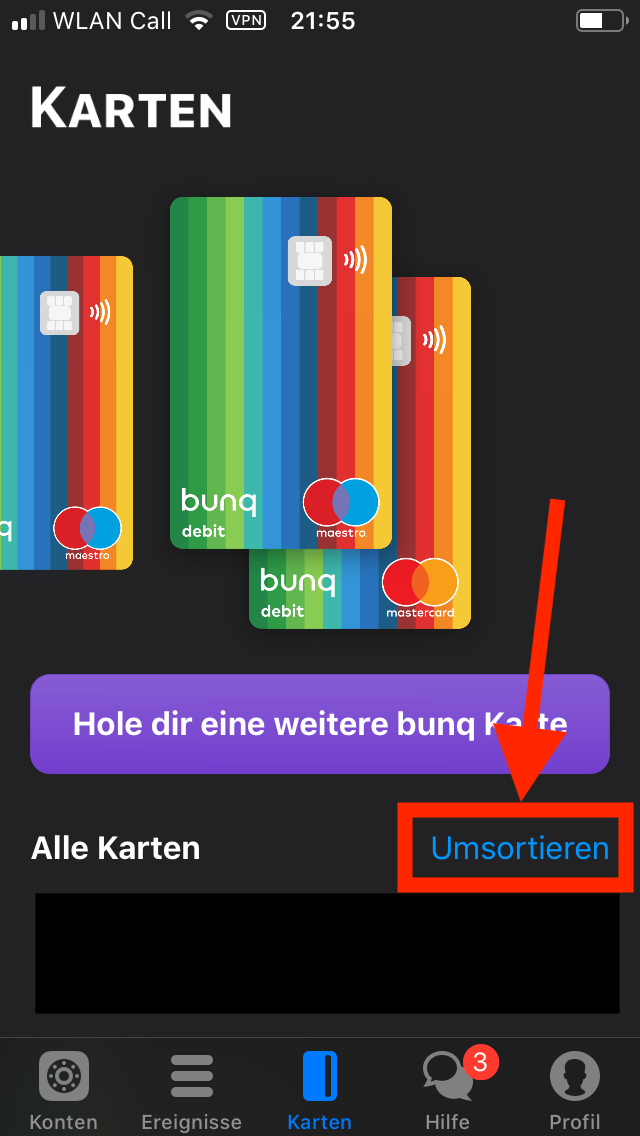
With this button it is possible. Give it a try :-)
Sorry my bunq app language is German.
Ik geloof dat iOS en Android anders is...?
Hoe plaats ik mijn screenshot?:)
@Rielity#68685 I don‘t know about Android but on iOS you can copy-paste any images that you want to post. Maybe someone that used Android could explain better where the button for reordering cards can be found.
@JakobDorn#68697 On Android you click on "view all cards". Then you get al list of cards and you can long press and drag them in the order you want. However, only physical cards are shown. You can't reorder Tap&Pay or Virtual Cards.
ATM feed