 NourWizard
NourWizard- Edited

How to use Together's lay-out options with Markdown
On Together you can use Markdown to improve the looks of your post! There are many possibilities, which I've tried to explain a bit in this guide 🌈
For titles, use ======= and write your title one line above this
Welcome to my new post!
=======What's possible with Markdown on Together?
For subheadings you can use a multiple amount of #. The one here is with 3 but you can also do 2 for example.
### This is a subheadingAdd an image (hosted by yourself)
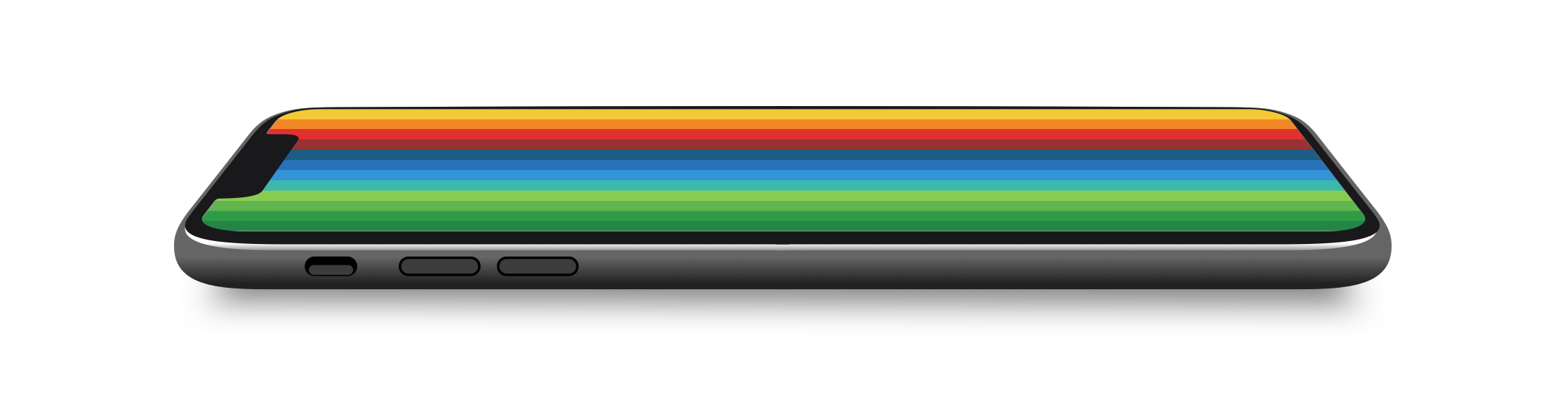
You can add an image with the following code
Secondly, let's make a list of a couple of awesome bunq features 🌈:
- Best available app
- Great support
- Colorfull cards
Use a dash - on each new line to make a dotted list
List
- Item 1
- Item 2
- Item 3---
And what about numbered lists? Let's make a list of the coolest features on the wishlist 🌈:
- IFTTT integration
- iDIN implementation
- Pay requests with Apple Pay
Use a number instead of a dash to make a numbered list
Centering
This text is in the middle of the post.
Centering can be done by using the [center]word[/center] tag!
Quoting
You can also do a quote in this fashion.
You can do this by putting a > before each line.
> This line will be quoted now!Strikethroughs
You can read this text but you know it probably isn't true anymore.
You can do this by putting ~~ before and after a word or sentence.
~~This will be striked~~Other cool stuff?
Words can be made bold by using the ** around words just like **this**. Italics can be achieved by doing the same but with only one *. You can also type words in monospace style by using the `` symbol around words or sentences. Also, we can make use of hyperlinks to navigate to awesome places around the internet. Hyperlinks can be made in this fashion: [Link text](url-source). Lastly you can add a horizontal devider between sections of your post by placing --- on a new line!
Maybe even more possibilities?
Maybe I missed out on some Markdown features! If so, please add them below so we can all enjoy these markups!

