Waar vind ik het jaaroverzicht 2024 voor mijn savings?
Jaaroverzicht 2024
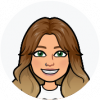 DianeChamp
DianeChamp
Hey there Boudewijn 👋 Thank you for being a part of our community!
You can export the annual overview for your savings account directly from the bunq mobile app by following these easy steps:
- Tap on Profile.
- Select Accounting under your Personal or Business account.
- Tap on Annual Overview.
- Select the PDF file you want to check.
Note that the Annual Overview can only be exported through the bunq mobile app and is not available for export via bunq Web.
For more detailed information, you can visit out Together Topic: How do I export my annual account overview? 📚
